(Valid for Graphite version 0.1)
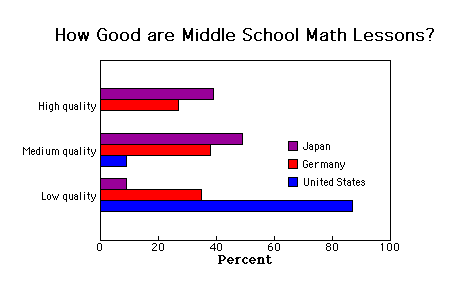
The following steps through the example explaining each piece. While creating this example graph the following commands at the python interactive prompt were very helpful.
>>> from graphite import *
>>> print Axis().help()
Class: Axis
Purpose: defines the extent, type, and appearance of an axis
Properties:
drawPos (any): location in view coordinates where the axis should be drawn
label (Text): axis label
logbase (float): LINEAR, or a log base (e.g., 10 or math.e)
range (any): data range of the axis; [None,None] means auto range
visible (bool): whether or not the axis should be drawn at all
tickMarks (list of TickMarks): list of TickMarks objects attached to this axis
>>> print TickMarks().help()
Class TickMarks
Purpose: keeps information about a set of tick marks -- how big
they are, the spacing, labels, etc.
Notes: we may have to deal better with overlapping tickmarks later.
Properties:
labeldist (float): distance from axis in view coordinates where labels should be placed
inextent (float): length (towards center) of marks, in view coordinates
spacing (any): distance between the tick marks in data coordinates, AUTO for automatic
logsteps (int): number of sub-steps within one base cycle on a log axis, or 0 for default
lineStyle (LineStyle): style of the tickmark lines
labelStyle (TextStyle): text style of tickmark labels
offset (float): distance from the origin (in data coordinates) before the tick marks start
outextent (float): length (away from center) of marks, in view coordinates
labels (any): tickmark labels: None, AUTO, a format string, list of strings, or function
>>> print BarPlot().help()
Class BarPlot
Purpose: defines a format (methods and parameters) used to draw
a bar chart of a data series. Actually, it just draws
one uniform set of bars; it will work in conjunction
with other BarPlots to produce a completed bar chart.
Notes: there is currently no good way to specify that 'shift' and 'size' should
be auto-set by looking at all bars on the plot. This needs to be fixed.
Properties:
fillStyle (Color): style (for now, just color) used to fill the bars
lineStyle (LineStyle): style used to outline the bars, or None if no outlines are desired
axis (enum): in which axis the bars extend
base (float): base value (in data coordinates) of the bars
shift (list of 3 float): position shift applied to each bar (in data coordinates)
size (list of float): x,y,z size of bars (in data coordinates)
from graphite import *
# create a graph
g = Graph()
g.title = Text('< b > How Good are Middle School Math Lessons? < /b >',
pos=(0.5,1.1,0))
This section of code makes room for the title. The default positions for
the graph on a
piddle campus don't leave enough room. There is also a g.left and g.right.
g.bottom = g.bottom + 40 g.top = g.top + 40Now let's add 3 XY datasets.
# Japanese percent goodness g.datasets.append( Dataset((39,3), (49,2), (9,1)) ) # German percent goodness g.datasets.append( Dataset((27,3), (38,2), (35,1)) ) # United States percent goodness g.datasets.append( Dataset((0,3), (9,2), (87,1)) )Along the X axis we are graphing a percentage, so the X axis range should go from 0 to 100 and we should label it accordingly.
g.axes[X].range = [0,100]
g.axes[X].label = Text('Percent', pos=(0, -0.1, 0))
The below lines
create a set of
tickmarks for the X axis and set the spacing to 20. The
labels are set so that the values
at tickmarks will be formatted as integers.
xticks = TickMarks() xticks.spacing = 20 xticks.labels = "%d" g.axes[X].tickMarks = [xticks]Now we set the Y axis range.
g.axes[Y].range = [0,4]We don't want a Y axis label so we have to override the default with an empty string.
g.axes[Y].label = Text('', pos=(0, -0.1, 0)) # no Y label
Now we create a set of tickmarks for the Y axis.
yticks = TickMarks() yticks.spacing = 1 yticks.labels = ['','Low quality', 'Medium quality', 'High quality'] yticks.labeldist = -0.14 g.axes[Y].tickMarks = [yticks]The graph contains 3 datasets. Here we are setting up 3 different plot types. The size and the shift fields are used in the BarPlot() to organize the bar placement. We are currently setting these values by hand to get bars which are side-by-side.
purplebars = BarPlot() purplebars.axis = X purplebars.fillStyle = purple purplebars.size[Y] = 0.25 purplebars.shift = (0,0.25,0) redbars = BarPlot() redbars.axis = X redbars.fillStyle = red redbars.size[Y] = 0.25 redbars.shift = (0,0,0) bluebars = BarPlot() bluebars.axis = X bluebars.fillStyle = blue bluebars.size[Y] = 0.25 bluebars.shift = (0,-0.25,0) g.formats = [purplebars, redbars, bluebars]Finally, we also add a legend by hand using overlays and some of the graphic primitives found in primitive.py.
##### the legend, doing it by hand
# purple box
g.overlays.append( Box((0.65,0.5,0),(0.68,.55,0),fillStyle=purple) )
g.overlays.append( Text('Japan',pos=(0.70,0.50,0),
style=TextStyle(hjust=LEFT,vjust=BOTTOM,font=Font(size=10) ) ) )
# red box
g.overlays.append( Box((0.65,0.4,0),(0.68,.45,0),fillStyle=red) )
g.overlays.append( Text('Germany',pos=(0.70,0.40,0),
style=TextStyle(hjust=LEFT,vjust=BOTTOM,font=Font(size=10) ) ) )
# blue box
g.overlays.append( Box((0.65,0.3,0),(0.68,.35,0),fillStyle=blue) )
g.overlays.append( Text('United States',pos=(0.70,0.30,0),
style=TextStyle(hjust=LEFT,vjust=BOTTOM,font=Font(size=10) ) ) )
Then we use genOutput to create a PDF file.
genOutput(g,'PDF')